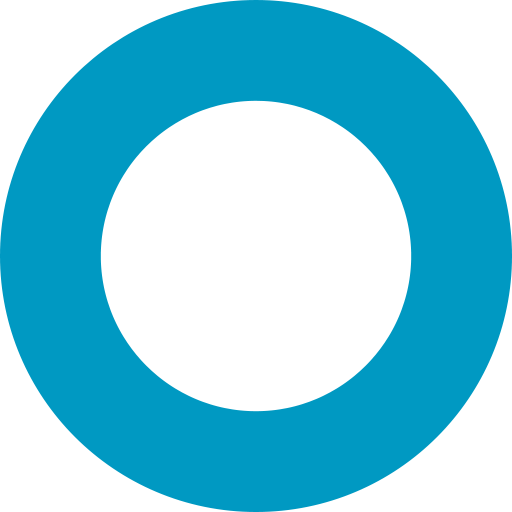SchemaSubdocument
SchemaSubdocument()SchemaSubdocument.get()SchemaSubdocument.prototype.discriminator()SchemaSubdocument.set()
SchemaSubdocument()
參數
schema«Schema»path«String»options«Object»
繼承
單一巢狀子文件 SchemaType 建構子。
SchemaSubdocument.get()
參數
getter«Function»
回傳
- «this»
類型
- «property»
為所有子文件實例附加一個 getter
SchemaSubdocument.prototype.discriminator()
參數
name«String»schema«Schema» 要添加到此子類別實例模式的欄位[options]«Object|string» 如果是字串,則與options.value相同。[options.value]«String» 儲存在discriminatorKey屬性中的字串。如果未指定,Mongoose 將使用name參數。[options.clone=true]«Boolean» 預設情況下,discriminator()會複製給定的schema。設定為false以跳過複製。
回傳
- «Function» Mongoose 將用於建立此辨別器模型實例的建構子
請參閱
將一個辨別器添加到這個單一巢狀子文件中。
範例
const shapeSchema = Schema({ name: String }, { discriminatorKey: 'kind' });
const schema = Schema({ shape: shapeSchema });
const singleNestedPath = parentSchema.path('shape');
singleNestedPath.discriminator('Circle', Schema({ radius: Number }));SchemaSubdocument.set()
參數
option«String» 您想要設定值的選項value«Any» 選項的值
回傳
- «void,void»
類型
- «property»
為所有子文件實例設定預設選項。
範例
// Make all numbers have option `min` equal to 0.
mongoose.Schema.Subdocument.set('required', true);